TtsAudiobook
Tts Audiobook
Links
A practical intelligence amplification hack that really works
Scenario
Listening to drm ebooks with tts on my phone.
I am a big fan of Moon+ Reader.
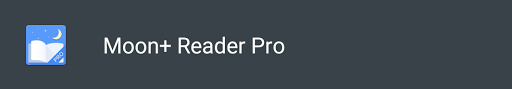
Install Kindle and Calibre
kindle v1.20
calibre v3.7
brew cask install kindle calibre
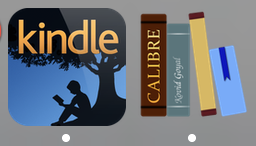
Download and Install DeDRM plugin tools
wget https://github.com/apprenticeharper/DeDRM_tools/releases/download/v6.5.4/DeDRM_tools_6.5.4.zip
- calibre -> Preferences -> Change calibre behavior (CMD-P)
- Plugins -> Load plugin from file -> DeDRM_tools/DeDRM_calibre_plugin/DeDRM_plugin.zip
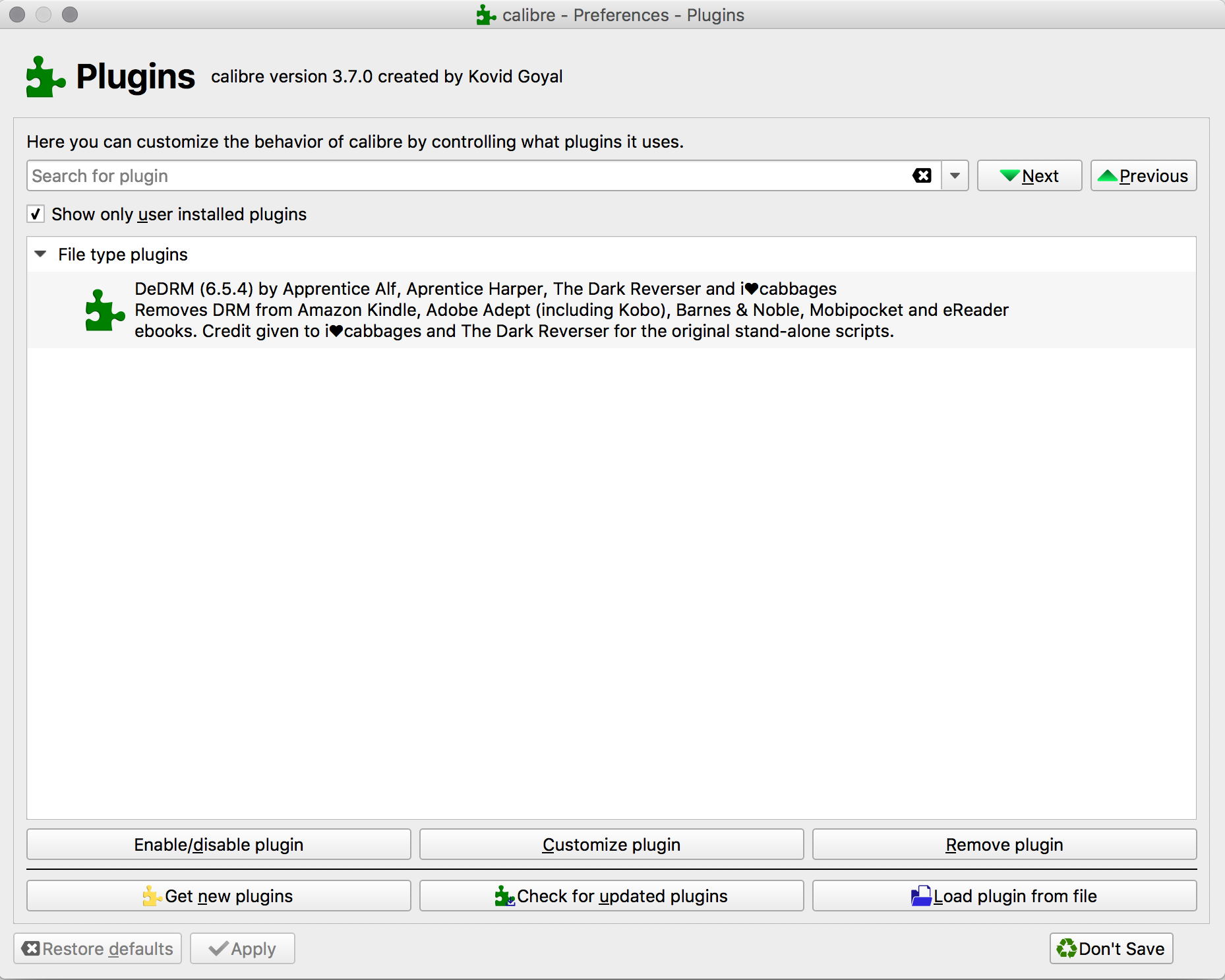
KFX support
Amazon's new format throws a wrench into things. Before you download your books in the kindle app, run this:
see: https://www.mobileread.com/forums/showthread.php?s=5aefa0f17123555263f8d05351b51f1d&t=283371
chmod -x /Applications/Kindle.app/Contents/MacOS/renderer-test
Download the books in the kindle app
- Kindle -> Preferences... (cmd-,) -> Content Folder
- Set this to somewhere easy to get to
- right click book in library -> download
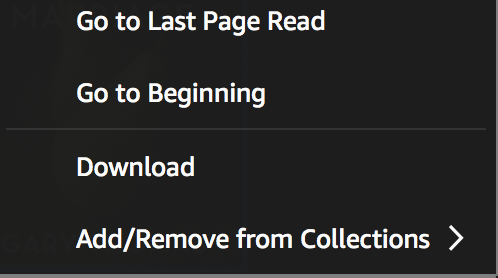
Add book to Calibre
- Calibre -> Add books (A)
- Find kindle book we just downloaded
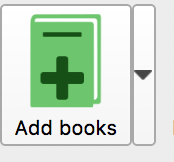
Thats it folks!!!
Now you can read your book in any reader you choose!
Moon+ Reader
Moon+ Reader has an impressive number of features and has encouraged me to read more!
To get your book from Calibre on your computer to your phone follow these steps:
- Calibre -> Connect/Share -> Start Content server
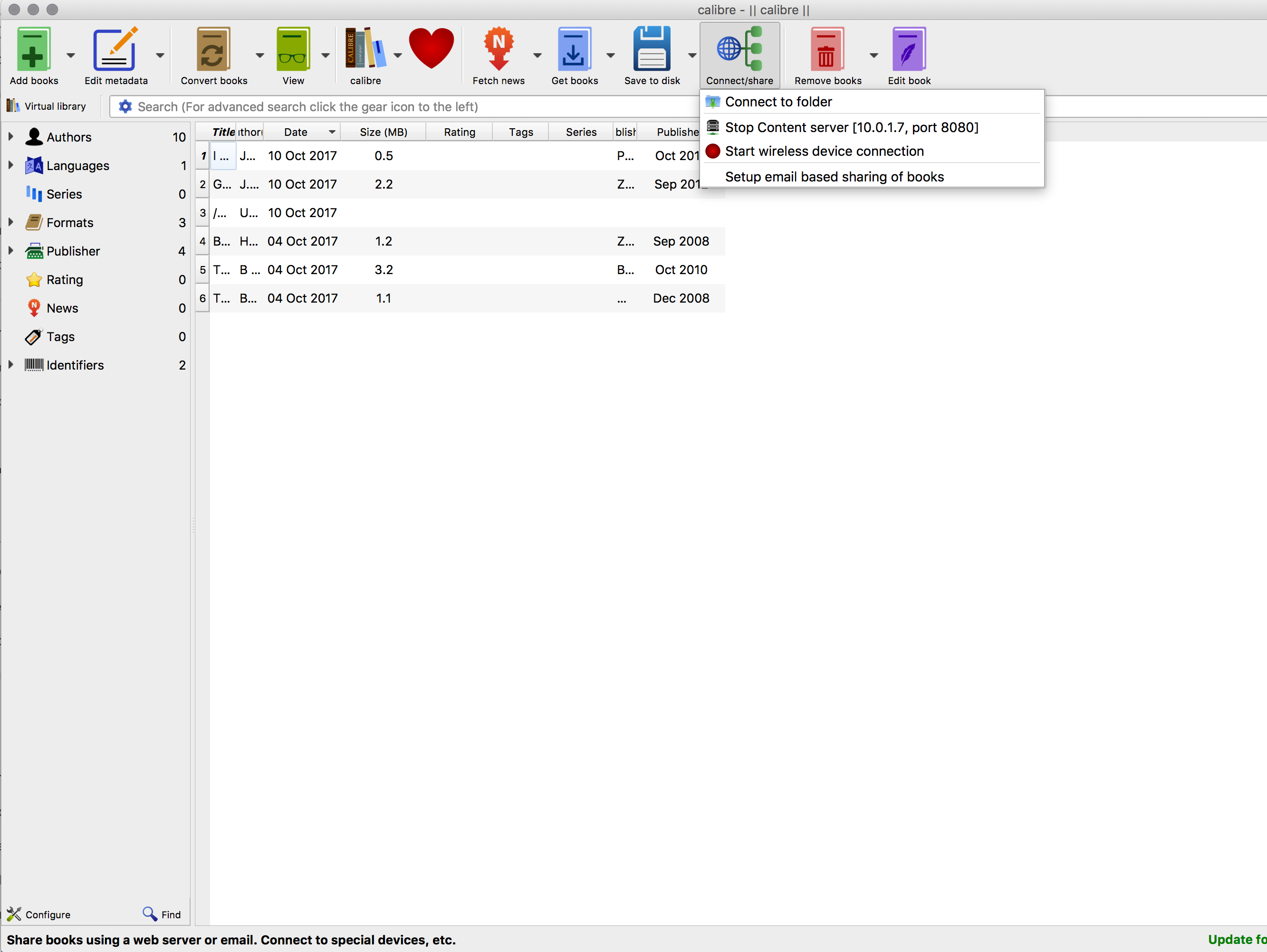
- On your phone, visit the url given.
- Download the book and open with Calibre!
- Download: Moon+ Reader